Overview of the Software
In the left column we find the program control panel, in the center the list of NVRs and the cameras inserted into the system and on the right side there are the viewing windows of the various cameras.
To activate viewing for a camera in the list just drag with the pointer mouse the serial or IP address of the camera until the preferred viewing window.
The buttons below the screen controls your view and can be used to split the screen (up to 36 individual screens may be displayed).
- The first button on the left you can start the cyclic scanning of multiple cameras.
- The second button is used to do a digital zoom on the image.
- The last button allows you to choose how many cameras to see at the same time.
The Live Context Menu on the bottom of each of the allocated viewing screens control the recording functions: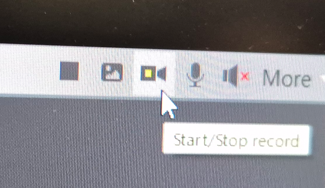
- The Start/Stop-icon:
Start and stops the video stream - The Snapshot-icon:
Save an imgee from the video stream - Start/stop recording-icon
Start recording, or stop (which saves the recorded video)